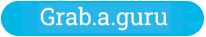How can I delete my account if I logged in using social media?
If you registered your account by using your login details from social media, for example google, x, Facebook or LinkedIn, you will need to reset your account first. This is because logging in with social media is meant to be a password less option, so there will not actually be a password linked to your account.
This means you cannot change your password in your dashboard, or delete your account, as it sort of does not really exist. So for this to happen, you need to create a password. Once you have clicked the ‘I lost my password’, filled in your email and clicked on the ‘Reset my password’ link in your inbox, you can then change your password, or delete your account.
You can change your password here by using the ‘I lost my password’ option in the Login And Register page, or alternatively you can use this link instead.