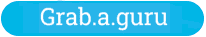-
1. Start your journey.
It's the journey, not the destination. Search resumes and employers all over the globe. Use our integrated smart dashboard to follow your path to freedom.
-
2. Represent yourself.
Show who you are, setup a profile or company page. Establish your online brand and calling card. Present your brand, values and identity to those that follow you.
-
3. Good vibrations.
Connect with like-minded partners. Find employers or employees who resonate with you on a deeper level and start a long lasting relationship.
General
If you are logged in, just click on the job, and click on APPLY. If you are not logged in either use your username and password, or login using social media (Gmail, X, Facebook or LinkedIn). Be are that right Chrome, Firefox and Edge work best for the right experience. Safari works but is not supported.
If you haven’t heard anything within 2 months, consider your job position filled. It can take anywhere between 1 week and 2 months for jobs to be fulfilled. Unfortunately sometimes companies might forget to reject you. In this case, follow up with the company with a message and ask them about the status.
Support
You can configure these in your account under Job Alerts and simply edit, or delete them. The newsletter, if you are subscribed, has an unsubscribe option to remove yourself from the mailing list, and can be found at the bottom of every newsletter we send, as well as on the first welcome we sent you. If you still need help, please reach out to our Support team and they will help you out right away.
You can reset it yourself, by clicking on Forgot password in the login screen. The email will contain a link that expires, so be quick and reset your password. If you did not receive the mail be sure to check your spam folder. If it still does not work out, leave us a message at support@grabaguru.com and we will help you out.
Yes, just let us know which one you want to delete and we will take care of it for you. Send us an email at support@grabaguru.com and we will take care of it for you.
Technical
On Safari, the apply job and the contact employer options obscure the screen when in Easy Apply mode and on screens that are 1024×768. This is a known bug, and we are working on fixing that. You can still apply, but it is a bit annoying. We recommend Chrome, Firefox or Edge for maximum compatibility. Alternative, you can go to the Direct listing by going to the company page first and not use Easy Apply so that the popup will not obscure your screen.
Social Media
If you registered your account by using your login details from social media, for example google, x, Facebook or LinkedIn, you will need to reset your account first. This is because logging in with social media is meant to be a password less option, so there will not actually be a password linked to your account.
This means you cannot change your password in your dashboard, or delete your account, as it sort of does not really exist. So for this to happen, you need to create a password. Once you have clicked the ‘I lost my password’, filled in your email and clicked on the ‘Reset my password’ link in your inbox, you can then change your password, or delete your account.
You can change your password here by using the ‘I lost my password’ option in the Login And Register page, or alternatively you can use this link instead.
Sales
Reach out to our Sales department and they can tell you all about the Grabaguru Network, and all the benefits it offers.
Reach out to our Sales department and they can tell you all about our offered services.
Hiring
There is one field for providing minimum and maximum salary, which shows up only on the full page, whereas the Salary on offer field shows up in the posted job listing and can then be searched by the candidate. Both need to be filled in for maximum coverage.
Likewise with a candidate, there is one field for salary and one field for requested salary. The first field is for your current salary, whereas the second one is the requested salary for a candidate when considering a move.
The hiring manager or recruiter will have put their contact details in the listing, as well as their email address. If not, you can always reach out to the company by leaving them a message. But just remember that by way of applying, the company will have gotten your application and most likely they will come back to you, either to go forward or to reject an application. If you still can’t find a way to contact the company, leave us a message at sales@grabaguru.com and we will get you two lovebirds together!
Good question!
We generally differentiate between Full time, Part time, Temporary and Free lance jobs. We then have a category called Sectors, so which field your job belongs in. We then have Industry and Career Level, which are fields that are used when a job is posted. We also have a category called Internal, which we use for jobs internally at our company. Other jobs are external, which means they go to an external website, usually the job portal of the company you are applying for.
We offer you to build up a profile and presence on the web, and we can generate a resume for you that you can then use. We offer you to build a brand as an employer or employee, and advertise that. We offer a modern job board that focuses on the human factor, inclusiveness, easy apply, quick notification, chat with employers, follow them, relevant tech editorials, events, online courses, consulting and executive search, and much more.
We want to make the process as easy as possible for both employee and employer. But we don’t want you to be distracted. We offer you features but not loose focus. We don’t want to be another social feed you have to stay up to date with. We want you to stay focussed on what matters, and that is getting a job or posting one. In addition, we like to offer you guidance in the world of job hunting. For free. Doesn’t matter if you are an employee or employer. Call or email us at sales@grabaguru.com anytime.
Billing
Send an email to Sales and we can help you out right away with all your questions.